F.A.Q.
Please download the file again first and make sure you have downloaded the complete file! Please see Problems Downloading a File to see if it is a download problem.
We recommend to use the .zip built into the operating system. For some of older archives, use 7.zip to unpack the archive.
We recommend to use the .zip built into the operating system. For some of older archives, use 7.zip to unpack the archive.
All my paid assets are open for personal and commercial use once purchased. If you download free assets, be aware to read description, some of free assets can't be used in commercial use.
In some old assets, for MAC users there is a problem when you download a file, its weight is as it should be, but in the folder you see only pictures, without PSD files. The solution is simple: all you need to do is open the hidden files in your folder.
You purchased an effect, not a font, and it's important to understand that distinction. These effects work with all fonts and graphics you have; the issue isn't that it doesn't work but rather that you need to understand you bought an effect, not a font. Everything works; you just need to create a new layer and write any text with ANY font. Not the same as mine; I specifically prepared this graphic for the product presentation, only for the presentation. You should use your fonts from your font library
All you need to make: Open File - Double Click on the layer "Edit here" - Create a new layer inside of it - Type your text - Click "File-Save" - Close smart object layer. Done! Effect applied to your font.
All you need to make: Open File - Double Click on the layer "Edit here" - Create a new layer inside of it - Type your text - Click "File-Save" - Close smart object layer. Done! Effect applied to your font.
Digital products are non-refundable after purchase, as they become immediately available for download and use. Once the payment is completed, refunds are not possible.


